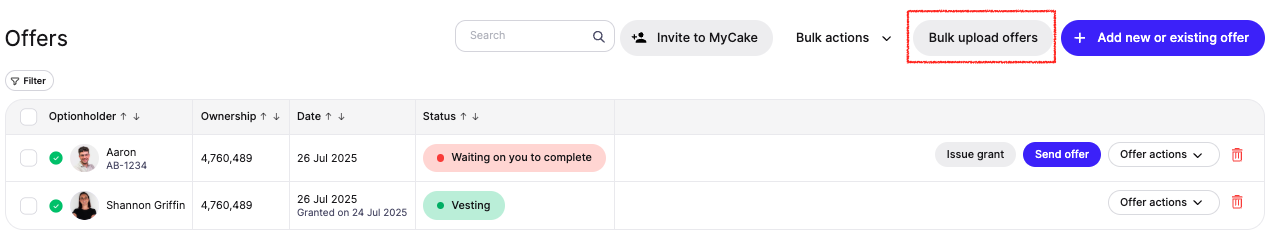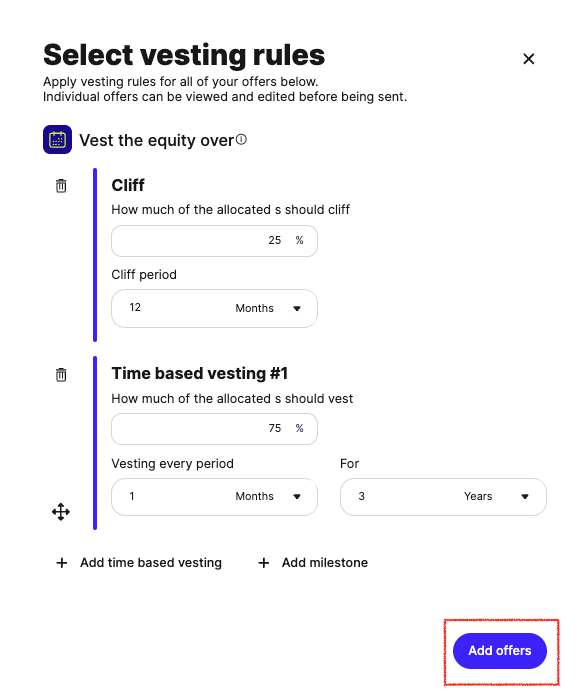Bulk Upload Stock Option Grants
Save time by uploading multiple option grants at once instead of creating them individually.
Important: All offers in a single upload must use the same vesting schedule. If you have different vesting terms across offers, you'll need to upload them in separate batches.
Step-by-Step Instructions
Navigate to Incentive plans and select Options from the left sidebar
Click View Pool for the option plan you want to upload grants into
If you have multiple countries in your pool, Scroll to the country section and select View Details for your relevant country
Click Bulk upload offers
Download our Upload Template and open the file
Make a copy of the template by clicking File → Make a Copy → name your file → Make a Copy
Delete the example data in the 'ESOP Offers' tab and enter your grant details:
Employee name & email
Total number of options
Exercise price (strike price)
Option price
Grant date (only for previously accepted grants outside Cake)
Expiration period or Exercise expire date
Vesting start date
Option type (US only: ISO or NSO)
Allow trust (AU only)
Note: Use the same name and email address as existing stakeholder accounts to link to existing profiles properly.
You'll specify the vesting rules for all grants during the import process.
Download as CSV by clicking File → Download → Comma Separated Values (csv)
Return to Cake and import your CSV file following the upload prompts
Review all information carefully before selecting Next
Fix any red-highlighted errors either directly in Cake or by updating your CSV and re-uploading
Select the vesting rules that apply to all offers in this batch
Click Add Offers to complete the upload
Need help with your import?
Contact our support team via the chat or submit a new support request via the Help Centre and we'll help you out!