Accept your stock option offer
When you receive a stock option offer through Cake, you'll get an email notification with a link to view and accept your offer.
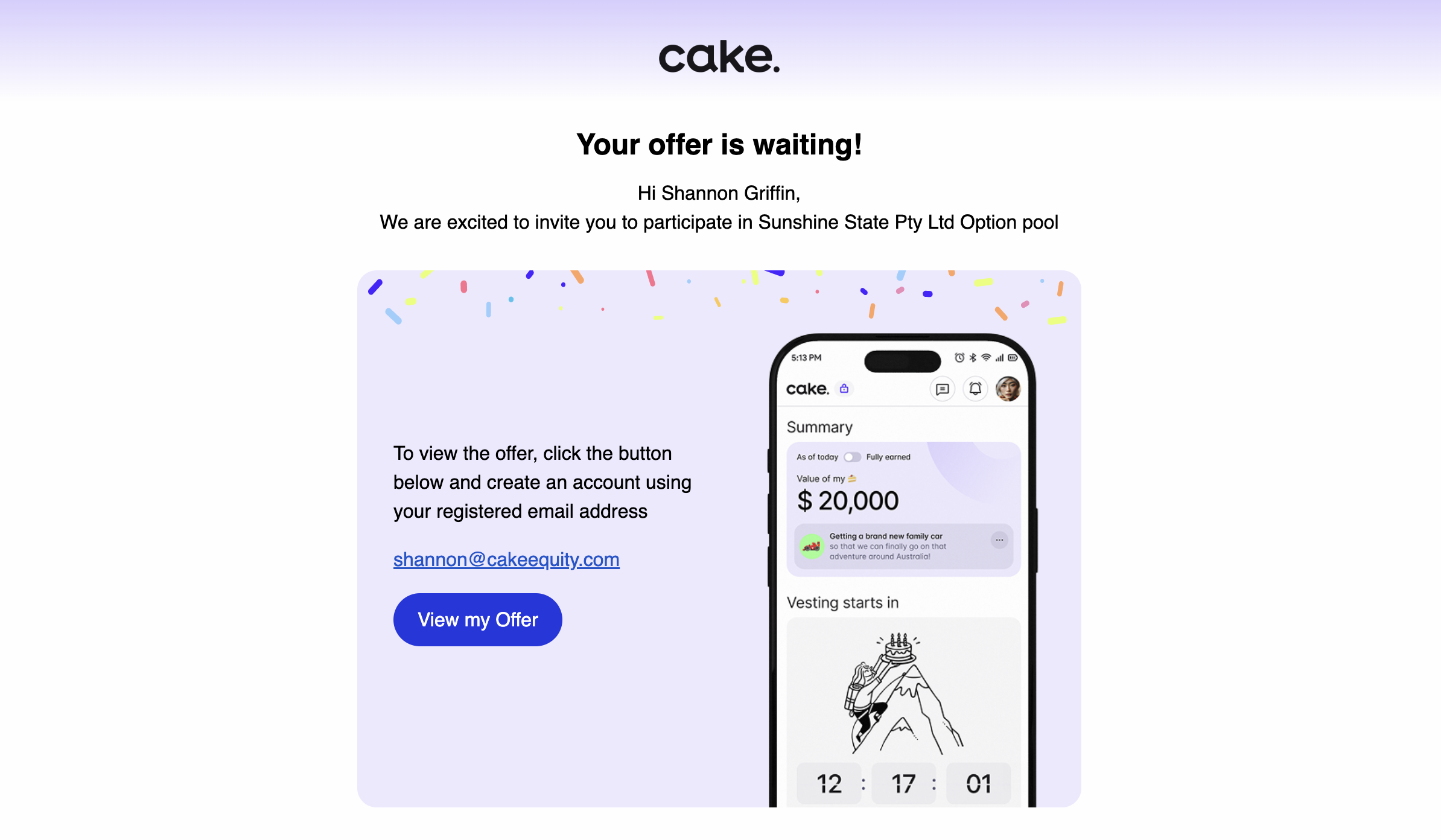
Create your account
Click View my Offer in the email from Cake
Sign up using the same email address the offer was sent to
Complete your account setup
Accept your offer
From the main menu, go to Offers
Click Review offer
Click Enter details to add your personal information and witness name and email if required
Fill in all required fields - if eligible, you can add affiliate details under Advanced settings
You can review draft documents on the right side under Documents
Click Sign contract to proceed
Sign your documents
Review your Offer Letter and Plan Rules, plus any additional supporting documents attached to your offer
Download documents for review if needed
Sign electronically where prompted
Click I have read the contract then click Complete
Send a thank you message to your employer through the platform when prompted
You're all set! Your options are now granted and vesting begins automatically. You can log in anytime to view your vesting schedule and documents in your portfolio. Use tools like the estimated value calculator to see what your options could be worth as the company grows.
Still Need Help? Contact our support team for assistance with accepting your offer.