Converting Notes to Shares
Convert your SAFEs or convertible notes into shares when it's time for your next round.
Navigate to Ownership > Cap Table from the main menu
From the top menu, select SAFEs, Convertible notes or Custom notes depending on the type of Convertible
Click Actions to the right of the relevant note holder
Choose Convert from the dropdown
Choose either Auto calculate or Manual override (default)
Auto calculate - Cake automatically calculates shares based on the note's terms (valuation cap, discount rate, etc.)
Confirm the share class, conversion date, valuation and price per share
Review the calculated number of shares
Click Convert SAFE or Convert Convertible
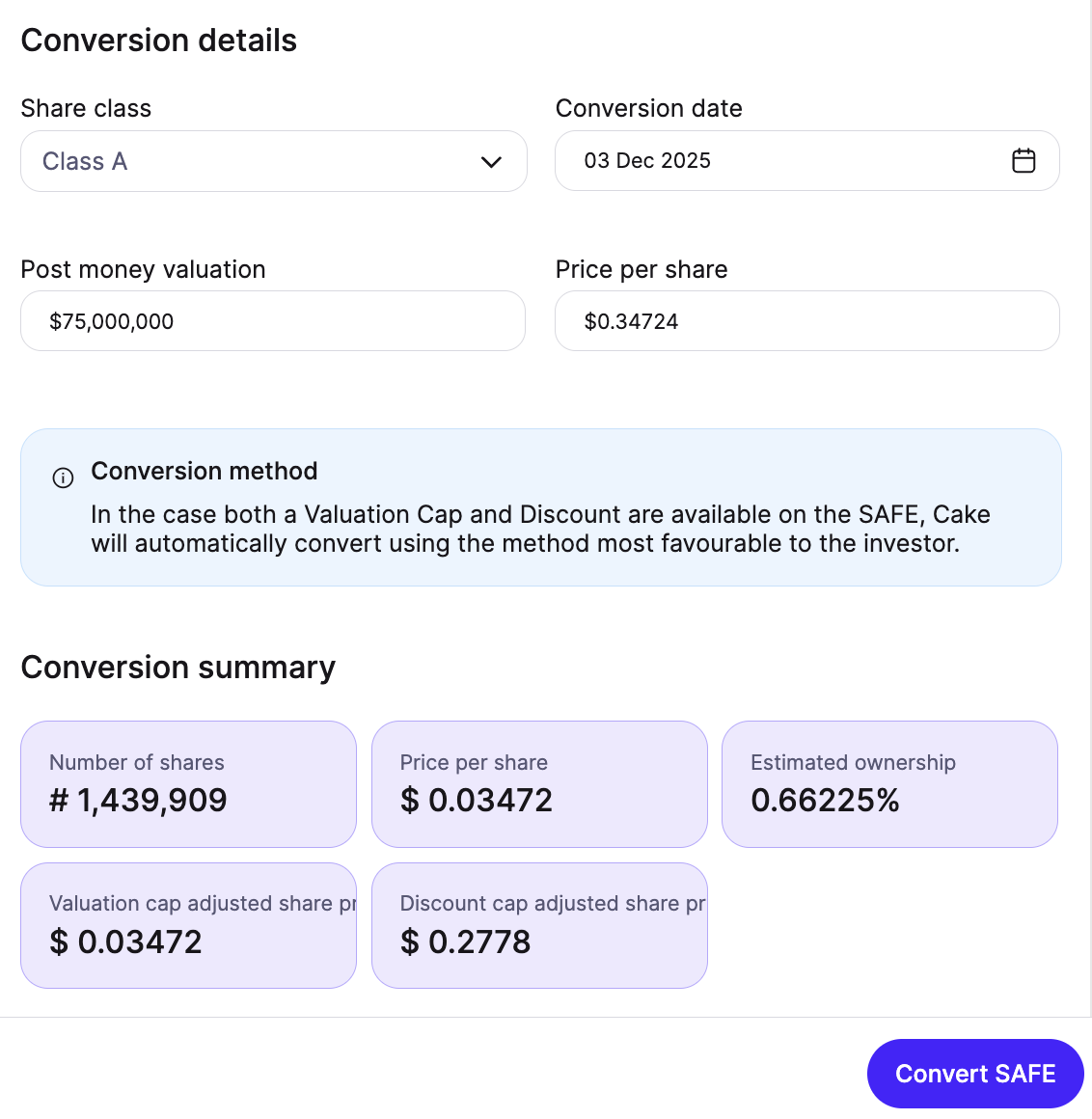
Convert (Manual) - You enter the exact number of shares to issue
Enter the number of shares for the conversion
Update the total amount paid if needed (including accrued interest)
Confirm the conversion date and share class
Click Convert
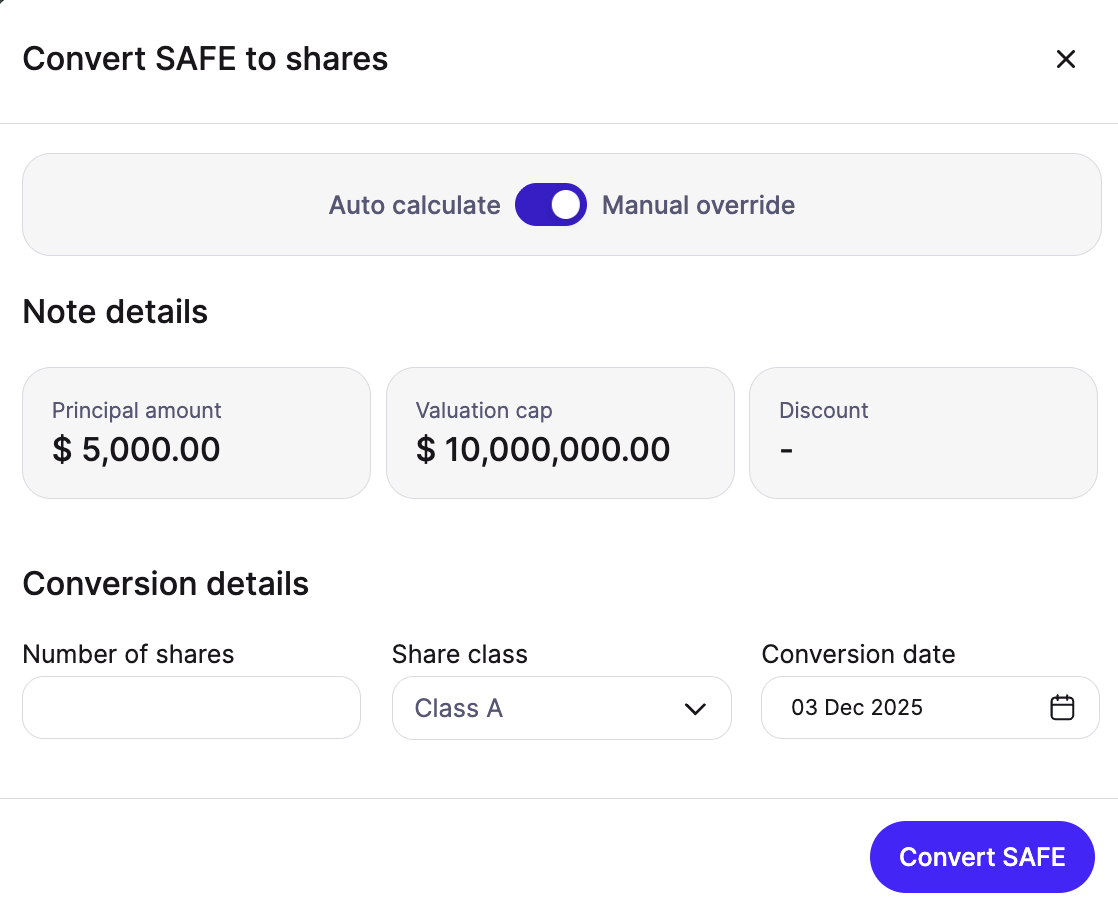
Once converted, the investor automatically becomes a shareholder and will appear under Ownership > Cap table > Shareholders. You can then issue their share certificate if needed.
Still Need Help? Contact our support team by submitting a new support request via the Help Centre for assistance.