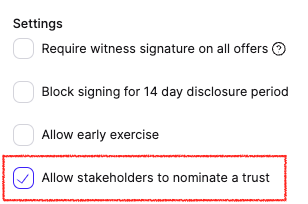Enable Permitted Nominees for Employee Options
Allow employees to add a permitted nominee (nominate a trust) to hold their options by enabling this feature at the plan level or for individual offers. This feature is only available for Australian option grants.
Enable trust nominations for all recipients
From the main menu, select Incentive plans
Select Options from the dropdown
Click View pool on your option plan
Click Settings in the top right corner (or if you have multiple countries, click View details under Australia first)
Toggle Allow optionholders to nominate a trust to enable this feature
Enable trust nominations for individual offers
You can also enable trust nominations when creating specific offers:
While setting up a new offer, go through the setup process
Click into Advanced mode at the bottom
Toggle the nominated affiliate option to allow the employee to add trust details when accepting
Update your agreement templates
Ensure your agreement templates include the necessary variables:
Trustee Name
Trust Name
This ensures trust details populate correctly in signed contracts.
For example:
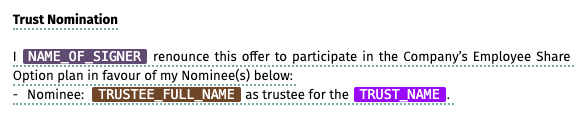
What employees see
When trust nominations are enabled, employees will see an Advanced Settings section when accepting their offer. They can check Held in trust and provide:
Trustee type (individual, joint, or corporate)
Trustee name
Trust name
Still need help? Contact our support team for assistance!