Edit or Delete Transactions
Update transaction details or remove incorrect entries from your cap table. Some transactions have editing restrictions based on their type.
Note: Share splits, share conversions, and shares issued as a result of exercised options, SAFE/convertible conversion or linked to a raise offer aren't directly editable - you'll need to delete and recreate these transactions. Reach out to our support team if you need assistance!
Method 1: Via Transactions Log
Go to Ownership → Transactions log
Find the transaction you want to edit
Click the three dots next to the transaction
Select Edit transaction or Delete transaction
Update the date, number of shares, or amount paid
Click Edit to save changes
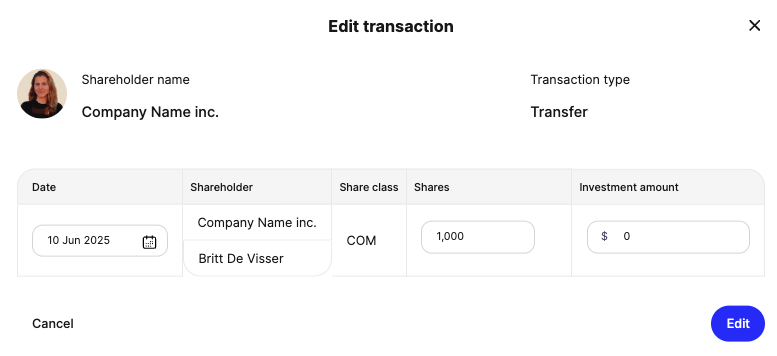
Method 2: Via Cap Table
Navigate to Ownership → Cap table → Shareholders
Click on the stakeholder's name
Scroll to their Transaction history
Click the three dots next to the transaction
Select Edit transaction or Delete transaction
Make your changes and click Edit to save
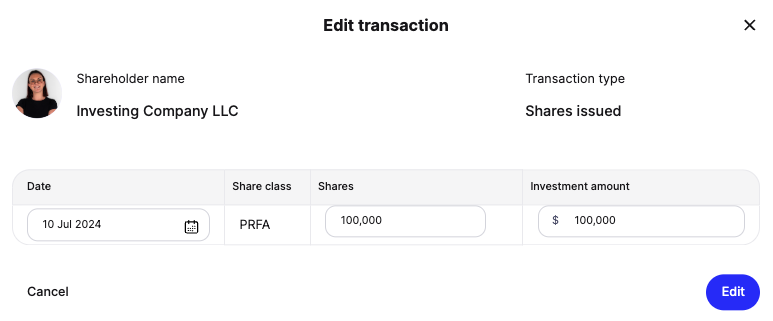
What You Can Edit
Date: Transaction date
Number of shares: Quantity issued or transferred
Amount paid: Purchase price
N.B. Share class cannot be edited - you'll need to delete and recreate the transaction if the share class is incorrect.
Deleting Transactions
Choose Delete transaction instead of Edit transaction when you need to remove entries completely. This is required for correcting share splits or conversions.
Still Need Help?
Reach out to our support team using the chat widget in your Cake account or submit a new support request via the Help Centre.