Give An Advisor Access
Give your lawyer, accountant, or advisor admin access to help with reporting and compliance.
Perfect for: Registered agents, attorneys, accountants, and other professional advisors who need to access your equity data for reporting or compliance purposes.
From the main menu, select Settings
Click the Company Access tab
Click + Add Company Access in the top right corner
Enter your advisor's email address
Set their permission level to Admin
Click Invite
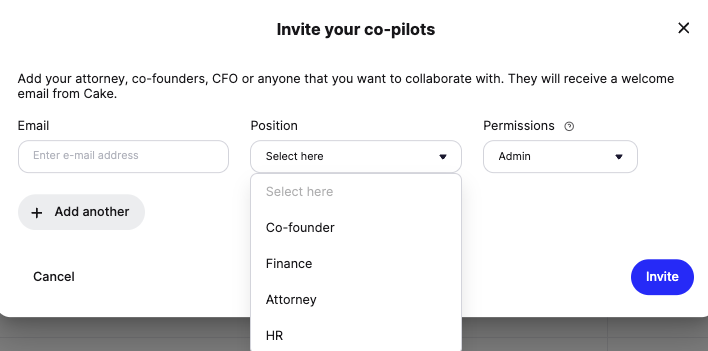
What happens next:
Your advisor receives an email invitation to join your Cake account
They'll need to sign up using the same email address the invitation was sent to
They'll enter the 6-digit confirmation code from the email to activate their access
They'll have full access to view, edit, and export all your equity data
Important: Make sure your advisor uses the exact email address the invitation was sent to. If they receive an "invalid code" message, you can resend the invitation.
Permission levels explained:
Admin: Full access to view, edit, and export data, plus billing access
Edit: Can make changes and upload/download documents
View: Can only view information, no editing