Generate Cap Table Reports by Date
Generate comprehensive Cap Table reports for specific dates or compare ownership changes between two dates to track your company's equity movements.
Generate "As At Date" Reports
Navigate to Tools → Reporting from the main menu
Select the At date overview tab
Enter your desired date in the View date field
Click Run to generate the report
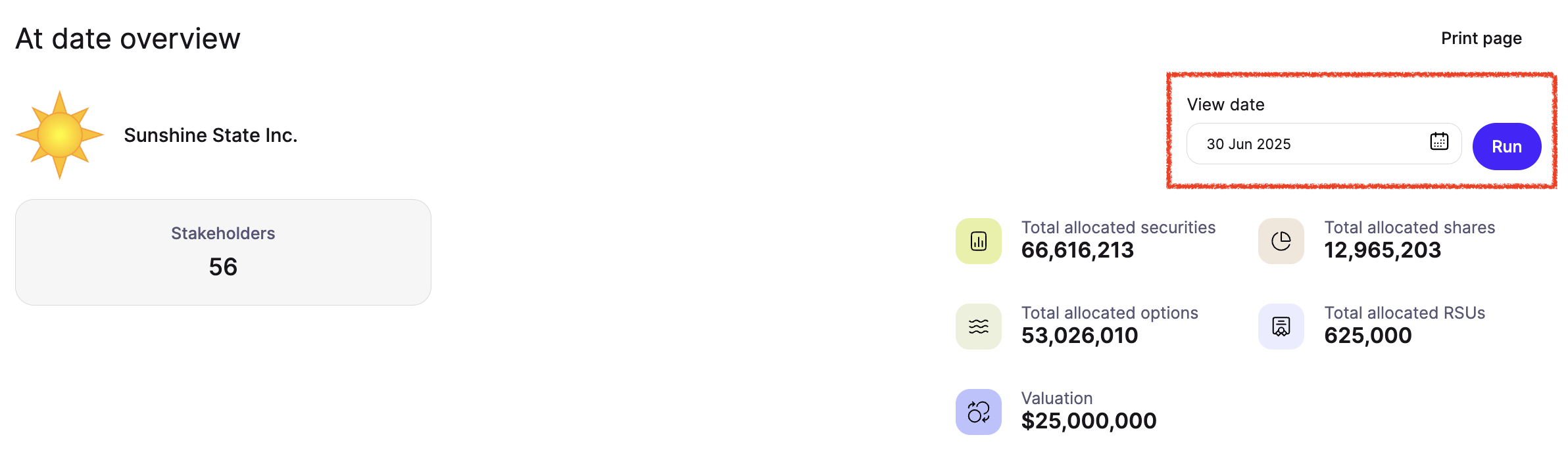
You'll see a comprehensive overview including all shareholders, their equity percentages, share numbers and values, plus details about option and RSU holders showing total granted, vested, lapsed and exercised as at that date across all grants, with percentages on a fully diluted basis and dollar values.
Compare Changes Between Dates
Change tracker is available exclusively to Pro plan customers and provides powerful insights into how your cap table has evolved over time.
Navigate to Tools → Reporting from the main menu
Select the Change tracker tab
Enter your from date and to date in the Date range comparison fields
Click Run to generate the comparison report
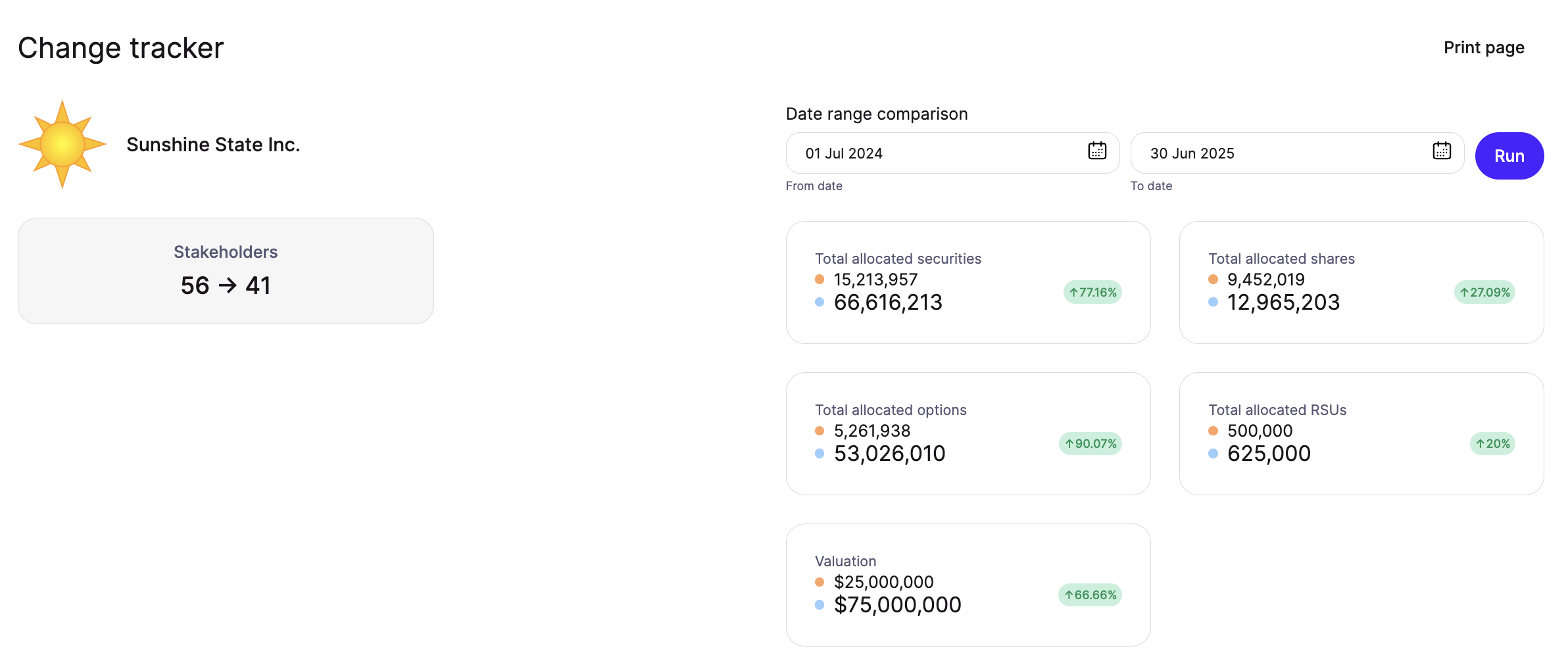
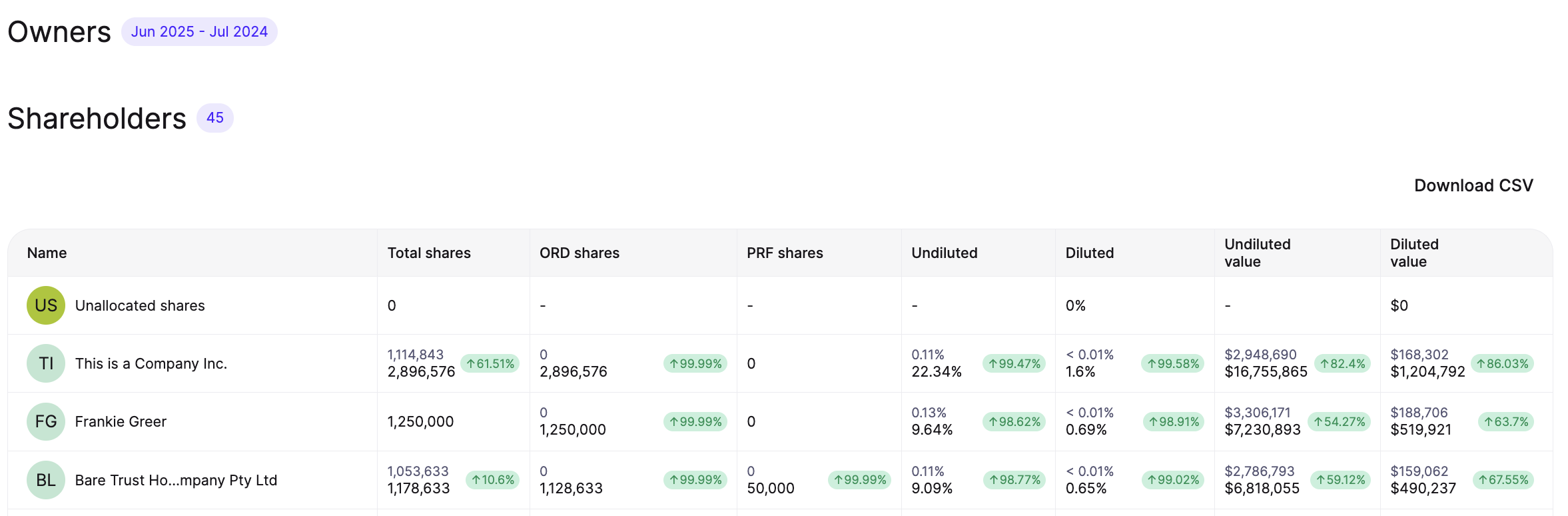
This shows detailed changes in shareholdings for both equity holders and option holders between your selected dates, making it easy to track dilution, analyze fundraising impact, and prepare comprehensive reports for board meetings or compliance requirements.
Want to upgrade? Contact our team through the chat to learn more about Pro plan features and unlock more advanced reporting capabilities.
Download or Print Reports
Once your report displays, you can:
Download the report as a file to share with stakeholders
Print the entire report for offline review