Upload and Share Documents
Store, organize, and share important documents with stakeholders directly through Cake. Keep all executed agreements, certificates, and legal documents in one accessible location.
Uploading Documents
Navigate to Documents → All documents from the main menu
Click + New Folder to create organized folder structures
Click Upload to add documents
Choose Browse Files for individual documents or Browse Folders to maintain existing folder structures
Note: Folders with lock icons contain system documents and cannot be deleted or renamed.
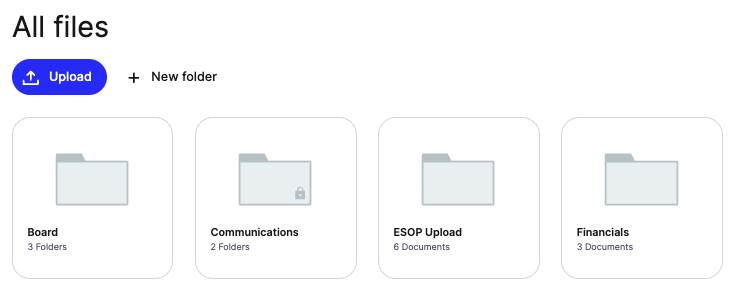
Sharing Documents
Share at folder or document level to avoid repeated sharing when uploading new documents.
To share a document or folder:
Click More (three dots) on the document or folder
Select Share from the dropdown
Choose Share with Shareholder or Share with Group
Click Add to Share
Attaching Documents to Stakeholder Profiles
Link documents directly to stakeholder profiles for easy access:
Navigate to People from the main menu
Search for and select the relevant stakeholder
In their profile, use the Documents section to attach relevant files
This creates a permanent link between the document and stakeholder

Document sharing won't send email notifications - it simply makes documents visible in stakeholders' portals when they next log in.