Enable Employee Exercise Requests
Setting up your exercise request flow allows employees to request approval to exercise their vested options directly through their MyCake portal. This streamlined process helps you manage exercise requests efficiently while maintaining proper approval controls and reducing administrative overhead.
Set up your exercise request flow
Navigate to Exercise requests - From the main menu, click Incentive plans, then select Exercise requests from the dropdown menu.
Start the setup - Click Set up now in the top right corner of the screen.
Choose your approvers - Select the company users who are authorized to approve exercise requests. These individuals will receive notifications when employees submit requests and can approve or decline them directly within Cake.
Add bank account details - Enter your company's bank account information where employees will transfer exercise payments. These details will be displayed to employees during the exercise process.
Generate your Exercise Notice template - Cake will automatically create an Exercise Notice template for your company. If you need to customize this document later, go to Documents → Templates, find the "Exercise Notice" document under My Templates, click on it, then click Edit.
What happens next
Once setup is complete, employees with vested options can submit exercise requests through their MyCake portal. You'll see all requests tracked on the Exercise requests screen, where you can review details and take action. Approved requests will guide employees through payment and document signing before you issue their shares.
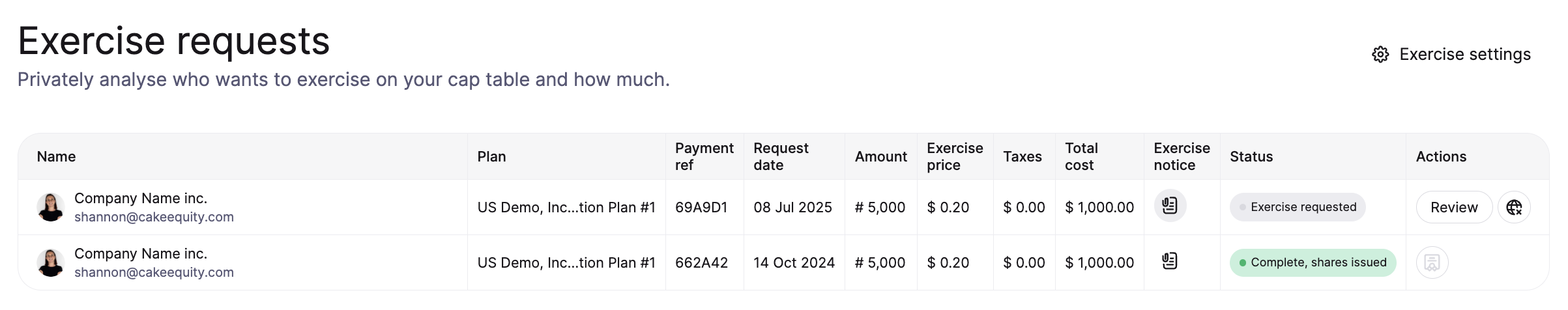
Need to make changes? You can return to the Exercise requests tab at any time to edit your settings, including updating approvers, bank details, or your Exercise Notice template.
Still Need Help?
Contact our support team through the chat widget in your Cake account, or submit a support request through the help centre.