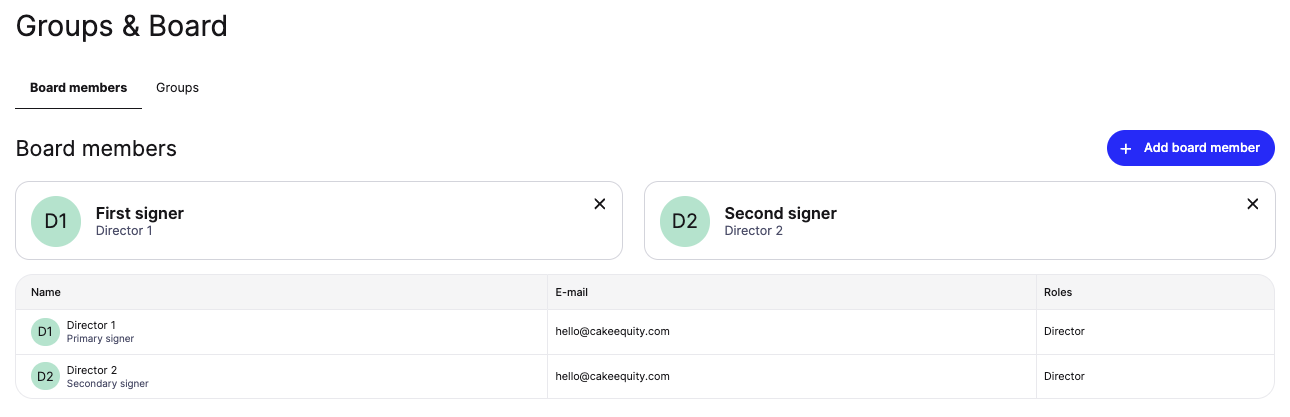Set Up Board Members and Signees
Add directors and authorized people to your company, then designate which board members can sign legal documents like share certificates on behalf of the company.
Go to People → Groups & Board → Board Members
Click Add Board Member in the top right corner
Complete the required fields for the board member's information, including full name, email, and their role (e.g., director, secretary)
Configure their signing authority:
Company Signee can sign documents like Share Certificates and Subscription Agreements
Maximum two signees per company
Recommended to add two signees if applicable
Optional: Send an invite to give them user access to the platform
Click Save to add the board member to your company
Your board member is now added and can be designated as a signee for company documents.