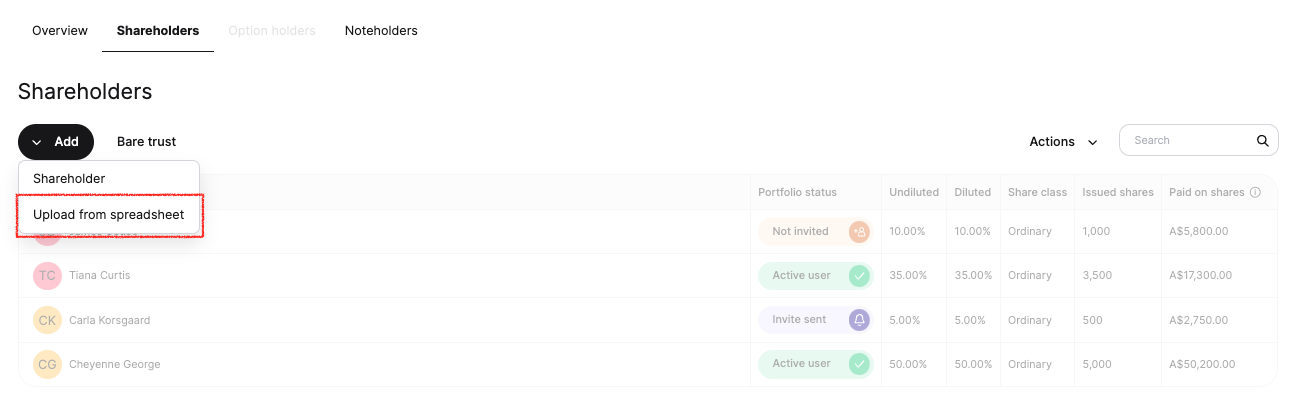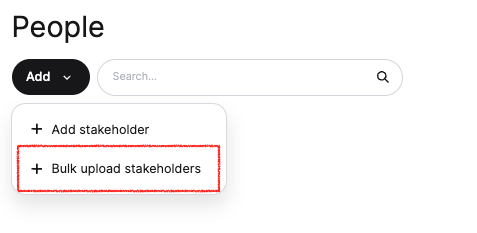Bulk Upload Your Cap Table and Stakeholder Details
Upload your complete share registry or stakeholder contact information efficiently using our bulk upload tools.
For complex cap tables, you can upload via our secure uploader and we'll set it up for you at no extra cost!
Upload Shareholders with Transaction History
Use this method to set up your complete share registry including all historical transactions.
Go to Ownership → Cap table from the main menu
Select Shareholders from the top menu
Click Add → Upload from spreadsheet
Download the template using the provided link
Make a copy by clicking File → Make a Copy → name your file → Make a Copy
Delete example data and enter your shareholder information including:
Shareholder name and contact information
Transaction history (share allotments, transfers, and buy backs only)
Share types and quantities
Transaction dates and prices
Note: Only share allotments, transfers, and buy backs can be uploaded in bulk. Share conversions and share splits should be added manually in the app.
For shares issued from exercised options or SAFE/Convertible Note conversions, we recommend handling these separately as Cake can document them automatically through the exercise and conversion processes.
Download as CSV by clicking File → Download → Comma Separated Values (csv)
Return to Cake and select Import Existing File
Upload your CSV and review all information
Fix any red-highlighted errors by editing directly in Cake or updating your CSV
Click Import to complete the upload
Upload Stakeholder Contact Details Only
Use this method to upload just contact information without transaction history.
Go to People from the left sidebar and click All from the dropdown
Click Add → Bulk upload stakeholders
Download the template using the provided link
Make a copy by clicking File → Make a Copy → name your file → Make a Copy
Delete template data in the 'Contact details' tab and add your stakeholder information
Download as CSV by clicking File → Download → Comma Separated Values (csv)
Return to People → All and select Add → Bulk upload stakeholders
Upload your CSV or copy and paste the data directly
Review all information and fix any errors highlighted in red directly in Cake or make corrections to your spreadsheet to re-upload
Click Import to complete the upload
Need help with your import?
Contact our support team via the chat or submit a new support request via the Help Centre and we'll help you out!