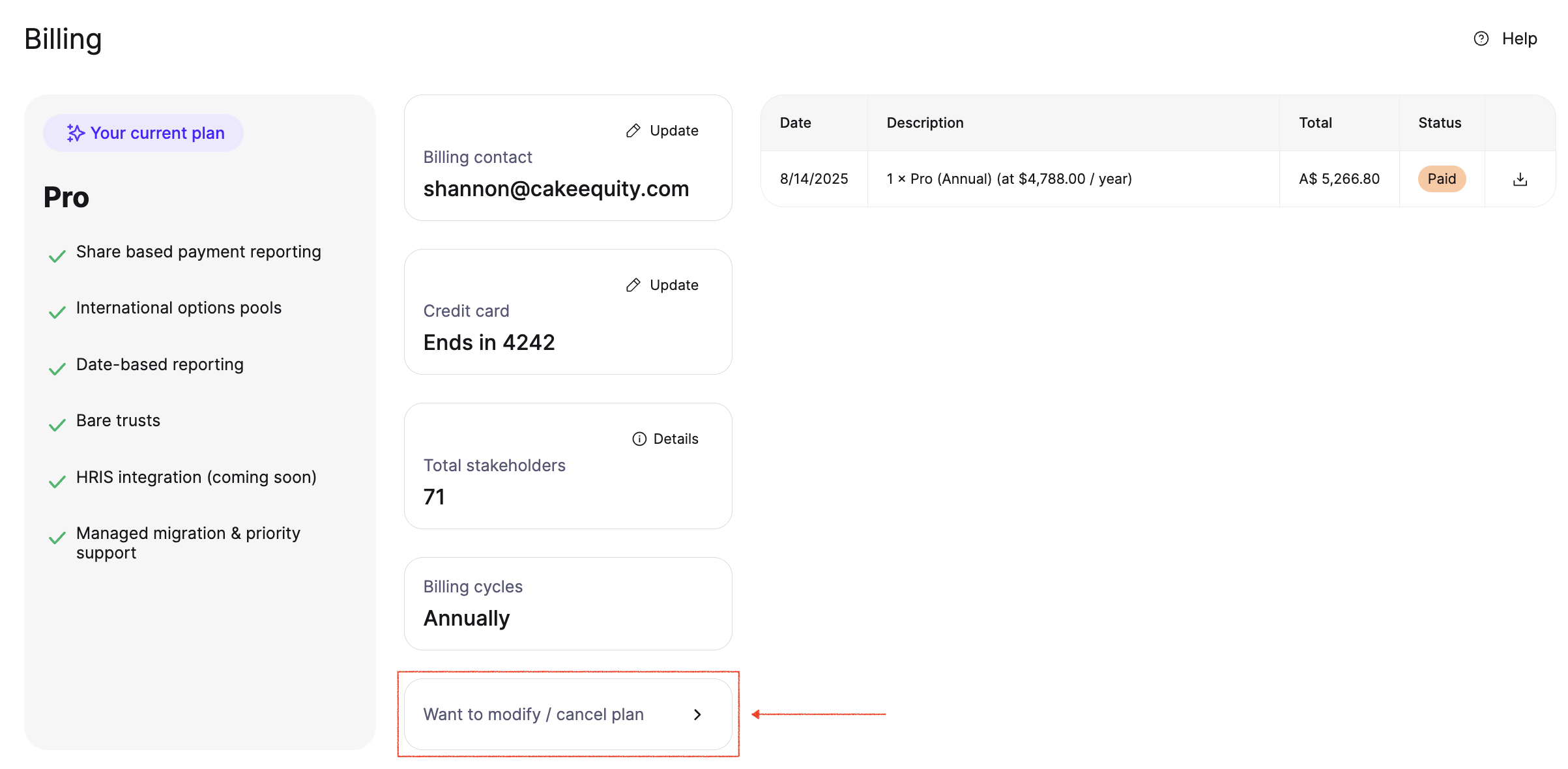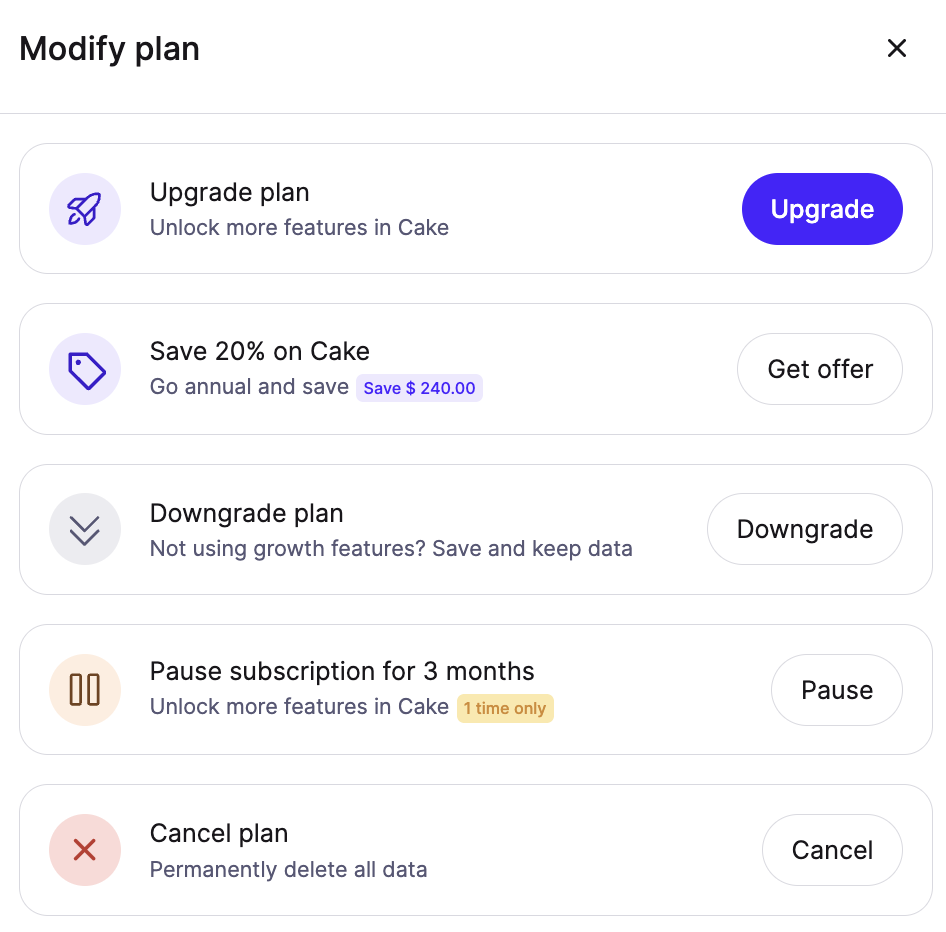Cancel Your Cake Subscription
Before canceling, make sure to export your data first to keep your important information safe. Go to Tools → Reporting for all your data exports, and Documents → All documents to download any stored documents.
Click Settings in the main menu.
Click the Billing tab in the top menu.
Click the arrow next to the text: "Want to modify / cancel plan".
Choose your next step:
Upgrade plan: To unlock more features on a different tier
Save 20%: By switching to an annual plan
Downgrade plan: If you're not currently utilising any Growth features, you'll see a prompt that will allow you to switch to Starter
Pause: Pause your billing for 3 months (you can only do this once per year!)
Cancel: To proceed with the steps to cancel your subscription and delete all data permanently
Review your options: If you proceed with cancellation, you'll have the option to cancel right away, or if you'd like to discuss your options further, you can choose to chat with the Customer Success team.
Important to know: Canceling your subscription will revoke access for all users on your account, including employees, stakeholders, and investors. Your subscription will cancel at the end of your current billing cycle, so you'll retain access until then. Unused time is non-refundable.
We'd love your feedback! If you have a moment, please share your experience when prompted—it helps us improve!
Still Need Help?
If you have questions or need assistance, submit a support request via the Help Centre or reach out through the chat.