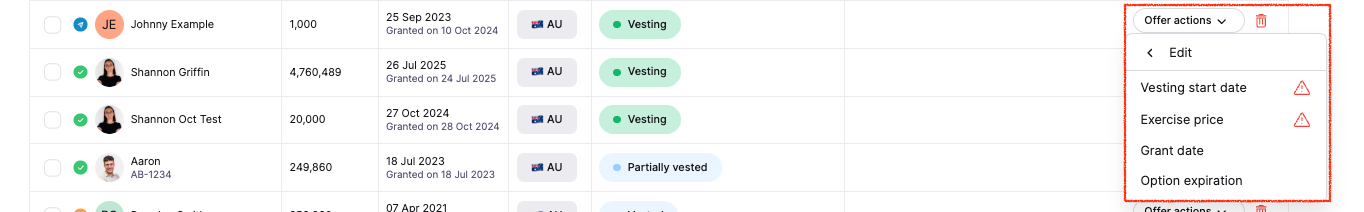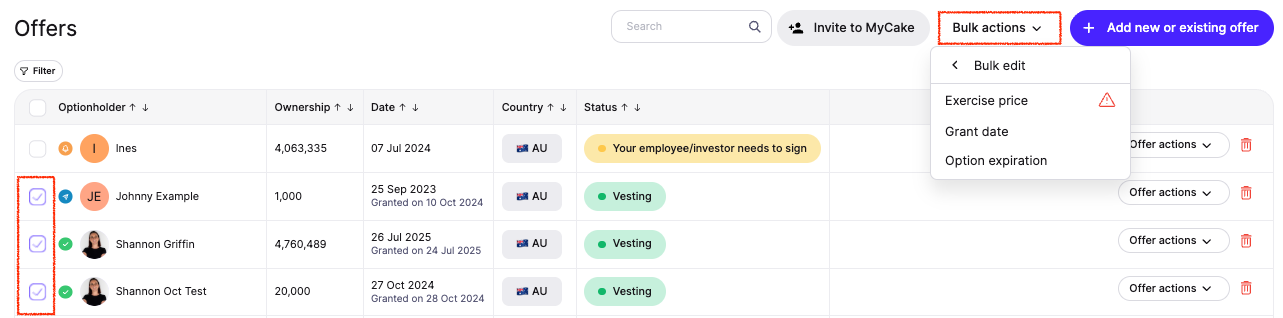Edit Option Grants After Issuance
After issuing option grants to employees or stakeholders, you may need to make corrections—whether updating exercise prices, adjusting grant dates, or modifying expiration terms. Cake lets you edit certain terms on individual option grants or make bulk changes across multiple grants at once.
Equity administration requires flexibility:
Correct errors quickly – Fix incorrect dates, exercise prices, or vesting schedules without recreating grants
Bulk updates – Make the same change across multiple grants simultaneously to save time
Maintain compliance – Ensure your Cake records match legal documentation and company policies
Audit trail – All changes are tracked in the audit log with warnings about tax and legal implications
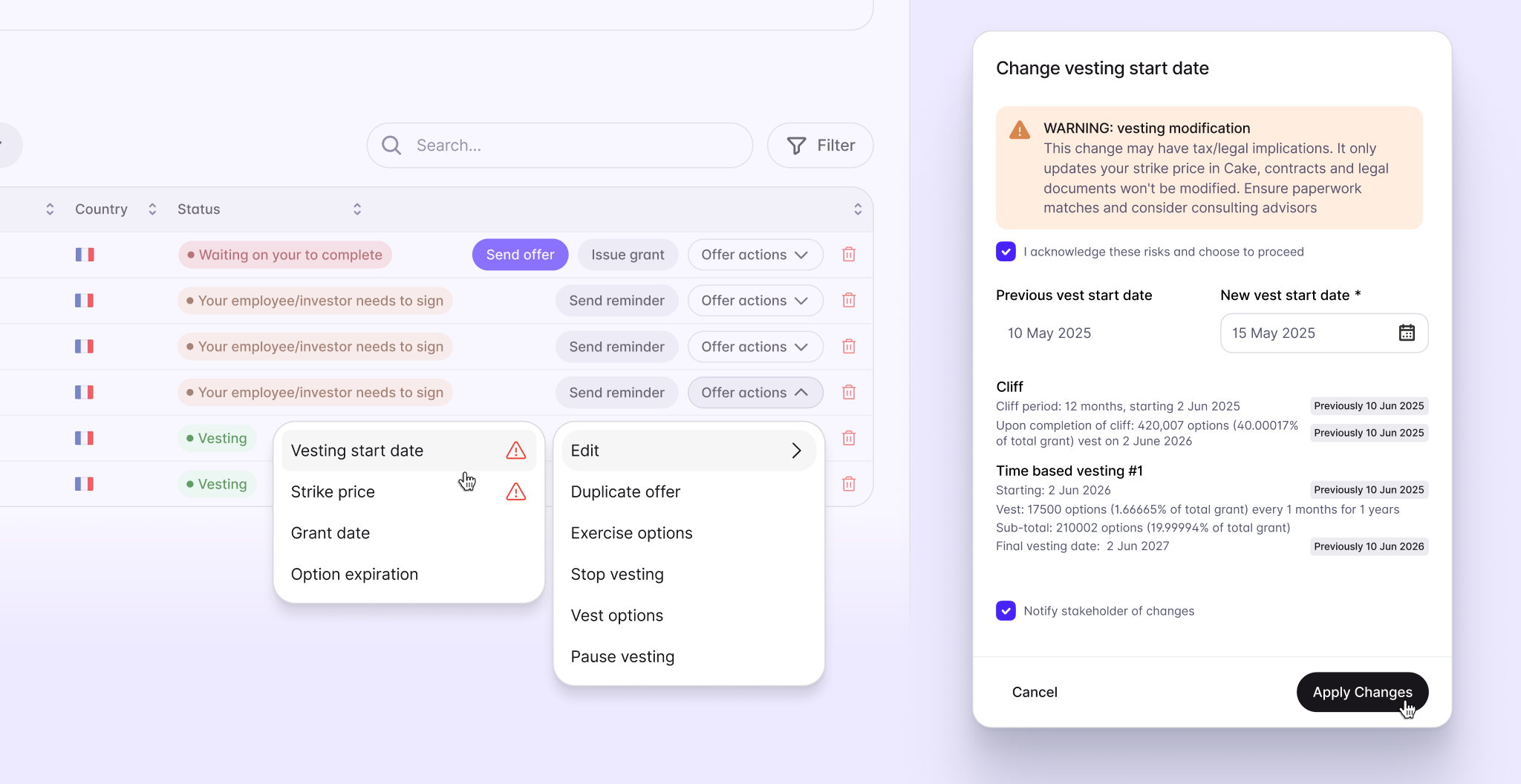
Important: Editing option grants after issuance may have tax and legal implications. Changes to any fields only update the information displayed in Cake—contracts and legal documents won't be automatically modified. Always ensure your changes align with signed legal agreements and consider consulting your legal advisor before making modifications.
To edit a single option grant:
From the main menu, navigate to Incentive Plans > Options (or Stock options).
Select View pool for the relevant option pool.
Locate the grant you want to edit in the list.
Click Offer actions (the dropdown menu next to the grant).
Select the element you want to edit:
Vesting start date – Change when vesting begins (includes cliff recalculation)
Exercise / Strike price – Update the exercise price per share
Grant date – Modify the grant date (does not impact vesting)
Option expiration – Adjust when unexercised options expire
In the edit modal, review the WARNING about tax and legal implications.
Check the box to acknowledge the risks and choose to proceed.
Update the relevant fields and review the changes.
Click Apply Changes to save your edits.
To edit multiple grants at once (bulk edit):
From the main menu, navigate to Incentive Plans > Options (or Stock options).
Select View pool for the relevant option pool.
Select the checkboxes next to the grants you want to edit.
Click Bulk actions at the top of the list.
Select Bulk edit from the dropdown.
Choose which element to edit across all selected grants:
Exercise / Strike price – Update the exercise price per share for each grant
Grant date – Change grant dates in bulk
Option expiration – Adjust expiration terms for multiple grants
Make your changes and review the impact across all selected grants.
Check the box to acknowledge the risks and choose to proceed.
Click Apply Changes to update all grants simultaneously.