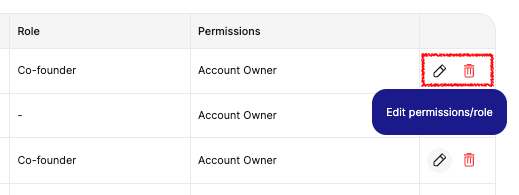Managing User Access and Permissions
Only Account Owners can modify user permissions and remove users from your company account.
Change User Permissions or Remove Users
Click Settings from the main menu
Click Company access in the top menu
Find the user you want to modify:
To change permissions: Click the pencil icon, select a new role, and click Update
To delete the user: Click the trash icon to remove them from your account entirely
Note: If you can't delete a user because they're set as an approver, go to Incentive plans → Exercise requests and open the Settings to modify the approvers first.
Permission levels available:
View only - Can view the share registry but can't make changes
Edit - Can modify the share registry and manage documents
Admin - Full edit access plus payment settings
Account Owner - Complete control including user management