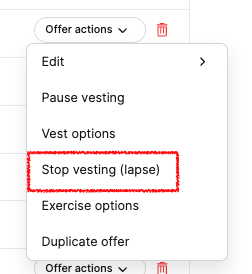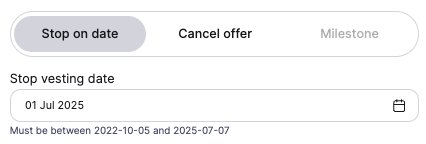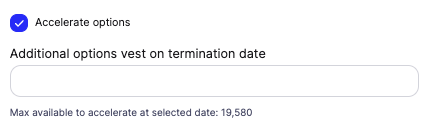Cancel Employee Options (Lapse Options)
When employees leave your company, you'll typically need to cancel some or all of their unvested options. This process, called "lapsing," automatically returns cancelled options to your unallocated pool for future grants.
When to Lapse Options
Use the lapse function when employees leave the company and you need to:
Cancel all options for the employee
Stop vesting from their termination date (keeping vested options)
Cancel milestone-based options that won't be achieved
How to Lapse Options
Method 1: From Option Pool
Click Incentive plans → Options from the main menu
Click View pool on the relevant option plan
Find the employee's offer and click Offer actions then Stop vesting (lapse) from the dropdown
Choose your lapse method:
Stop on Date: Specify termination date - vested options remain, unvested options are cancelled
Cancel Offer: Removes all granted options (vested and unvested)
Milestone: Cancel options tied to unachieved milestones
Optional: Check Accelerate options to vest additional options on the termination date
Click Confirm to finalize
Method 2: From Option Holders
Go to Ownership → Cap table → Option holders
Find the employee and click More → Lapse Options
Select the relevant option holder and offer
Follow the same lapse process as Method 1
What Happens Next
Lapsed options automatically return to your unallocated pool and can be granted to new employees. The employee retains any vested options (unless you chose "Cancel Offer"), which they can exercise according to your plan rules.
Still Need Help?
Contact our support team through the chat for guidance on using the lapse functionality and managing option grants.