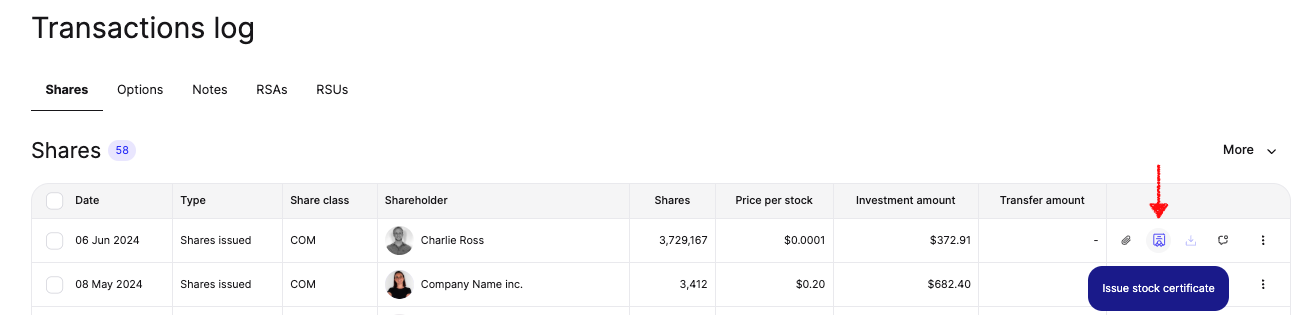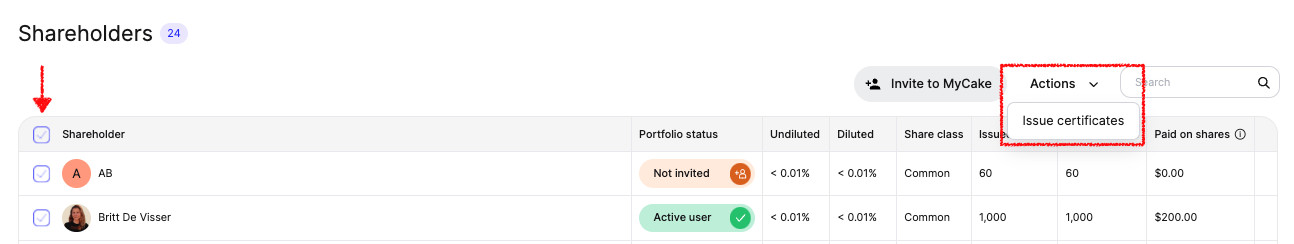How to Issue Share Certificates
Generate professional share certificates for your stakeholders in seconds. Before issuing certificates, ensure your share certificate template is set up.
Choose your certificate type: Cake offers holdings vs. transactional certificates - holdings certificates show total ownership, while transactional certificates reflect individual transactions.
Important: Certificates are automatically added to stakeholder portfolios but aren't automatically emailed. You can choose to notify stakeholders during the issuing process.
Method 1: Issue Holdings Share Certificate
Go to Company → Settings and set Share Certificate settings to 'Holdings share certificate by class'
Navigate to Ownership → Cap table → Shareholders
Find your stakeholder and click the Issue share certificate icon on the right
Confirm company details, certificate number, and issue date
Choose whether to Notify shareholder of new certificate
For US companies: Customize legends if needed (create new legends via Documents → Templates → Share Certificate → Edit details → Custom legends)
Ensure company signers are added and click Issue certificate
Method 2: Issue Transactional Share Certificate
Set Share Certificate settings to 'Transactional share certificate' under Company → Settings
Go to Ownership → Transactions log
Click the Issue share certificate icon on the right of the relevant transaction
Confirm details, customize legends if needed (US companies can create new legends via Documents → Templates → Share Certificate → Edit details → Custom legends), and click Issue certificate
Alternative: You can also navigate via Ownership → Cap table → Shareholders, click the shareholder name, then click More next to the transaction and select Issue share certificate.
Method 3: Issue Certificates in Bulk
Note: Bulk issuing is only available for holdings certificates (total ownership), not transactional certificates.
Ensure settings are set to 'Holdings share certificate by class'
Navigate to Ownership → Cap table → Shareholders
Select multiple stakeholders using the checkboxes
Click Actions → Issue certificates
Confirm details, customize legends if needed (US companies), and click Issue certificate
Note: For bulk issuing, the preview shows only the first certificate. View all issued certificates under Documents → All documents → Share Certificates.