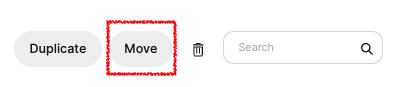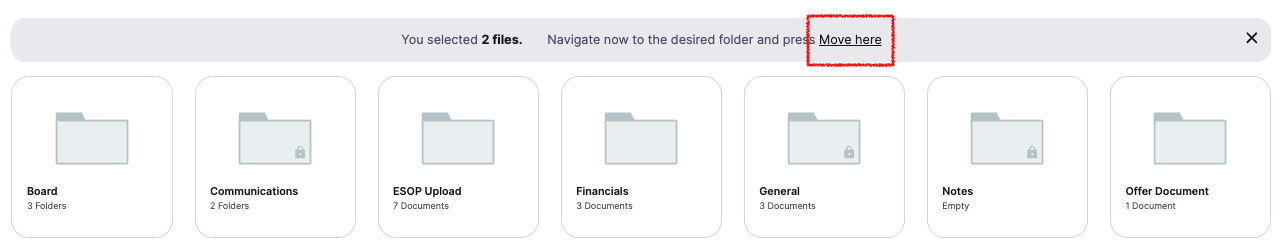Moving Documents to a New Folder
Keep your documents organized by moving them between folders in your Cake account. This helps maintain a clean document structure for easy access.
Navigate to Documents and select All documents
Select the documents or folder you want to move by checking the box next to each document name
Click Move - this button appears in the top right corner once you've selected documents
Navigate to your destination folder by clicking into the target location
Click Move here to complete the relocation
The selected documents will now appear in their new folder location. This helps you maintain an organized document storage system without affecting document sharing or access permissions.