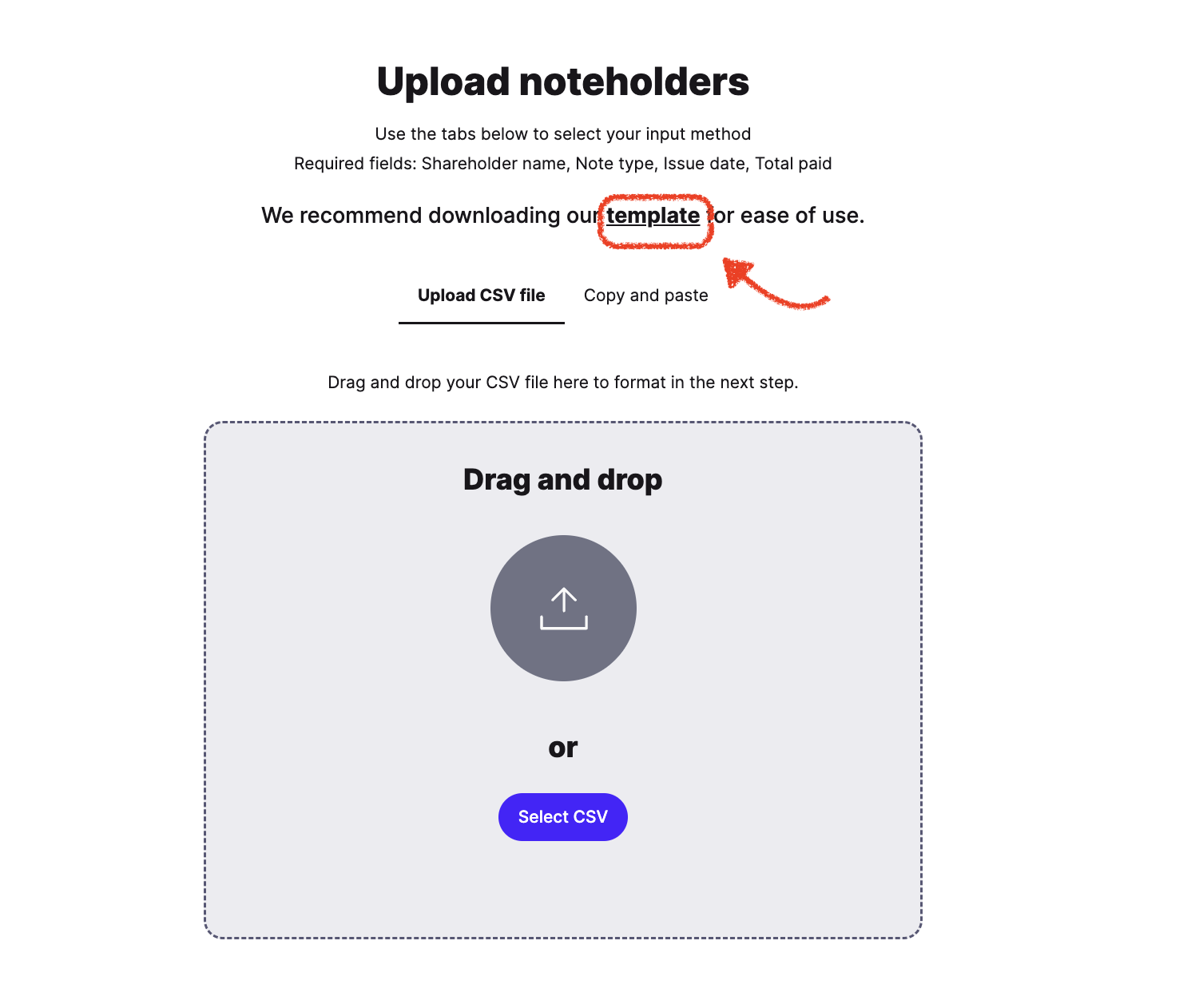Bulk Upload SAFE and Convertible Noteholders
Need to add multiple SAFE or convertible note holders to your cap table? The bulk upload feature lets you import all your existing noteholders at once using a CSV template.
Upload your Noteholders
Navigate to Ownership in the main menu, then select Cap Table
From the top menu, select SAFEs, Convertible notes or Custom notes depending on the type of Convertible
Click Bulk Upload
Download the template to get the CSV template, or copy and paste from your own file if you already have the data formatted.
The template will open as a 'View Only' Google Sheet. Click File → Make a Copy → Name your file → Make a Copy to create your own editable version
Delete the example data in the 'Noteholders' tab and add your note details:
Investor name & email (no notifications will be sent yet)
Note type (Convertible, SAFE, or Non-standard)
Total paid
Issue date
Valuation cap (if applicable)
Discount (as a percentage, if applicable)
Annual interest rate (if applicable)
Maturity date (if applicable)
Download your completed file as a CSV: File → Download → Comma Separated Values (csv)
Return to Cake and select Import Existing File. Drag and drop your CSV file or use Copy and Paste to add the data directly
Review all information carefully, then click Import
Important: Make sure the stakeholder name and contact email matches any existing stakeholder records in your account. You can review existing stakeholders in the People tab to ensure alignment.
If any entries show up highlighted in red, fix the errors either directly in Cake or update your CSV file and re-upload.