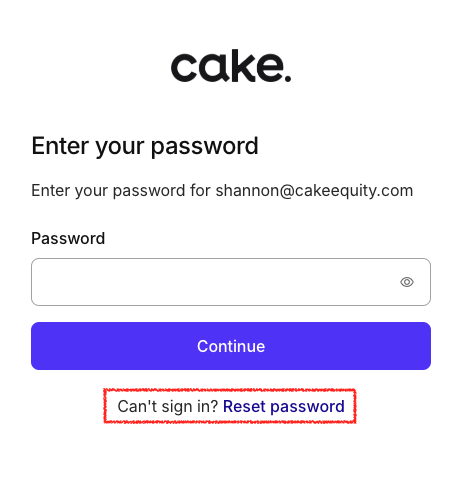Reset Your Password
Need to reset your password? Here's how to get back into your account quickly and securely.
Go to the login page and enter your email address, then click Continue.
Click Reset Password at the bottom of the page.
Check your inbox for the reset email and enter the 6-digit verification code on Cake.
Not receiving the reset email?
If you don't see the reset email in your inbox, you might have originally signed up using Google or LinkedIn. Try logging in with one of those options instead.
If that doesn't work, or you see the message 'No account found' when entering your email, click 'Create one' and set a new password using the email address where your equity offer or invitation was sent.
Still Need Help?
If you're still having trouble accessing your account, submit a new support request via the Help Centre and the team will help you out.