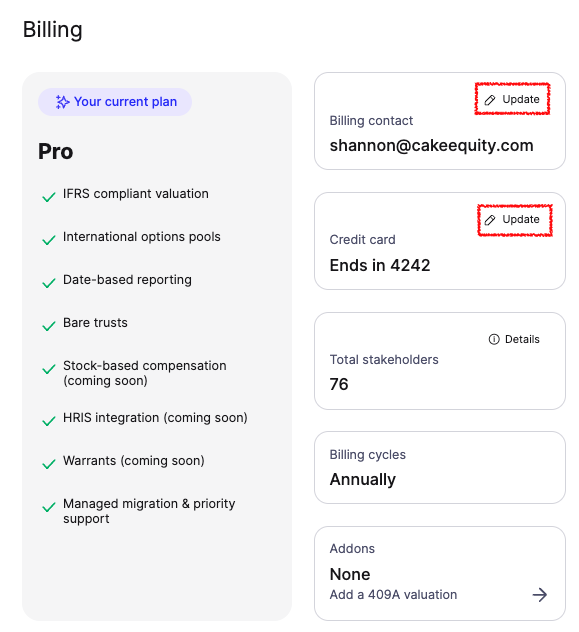Update Your Billing Details
Keep your payment and billing contact details current to avoid any subscription issues.
Update Credit Card Details
Go to Settings from the main menu
Click the Billing tab
Find the Credit card section and click Update
Enter your new payment information
Update Billing Contact Information
Navigate to Settings
Select the Billing tab
Find the Billing contact section and click Update
Modify your billing contact details
Your billing information is used for invoices and subscription management, so keeping it current ensures uninterrupted service.
Need help with billing? Reach out to our team via the help centre chat for any billing-related queries.