Invite a Company User
Give your team members access to your Cake account with appropriate permission levels. This article covers inviting company users, not investors or employees.
Method 1: Quick Invite
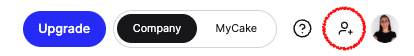
Click the + (person icon) in the top right corner of your Cake account
Enter the email address, position, and permission level
Click Invite
Method 2: Via Settings
Go to Settings
Select the Company access tab
Click + Add company access in the top right
Enter the person's email, position, and permission level
Click Invite
The invited person will receive an email invitation with a 6-digit confirmation code they must enter to activate their access to your company.
Tip: Most companies provide advisors (attorneys & accountants) with Admin permission for full platform access.
Important: If you receive an "invalid email" error, check there are no spaces or extra characters in the email address.