Download your share certificate
After the company issues your share certificate, you can download a copy from your Cake portfolio.
Method 1: From Portfolio
Log into your Cake Portfolio
Go to Portfolio
Click View on the holding you want to download
In the Documents section on the right, click the download icon next to Share Certificate
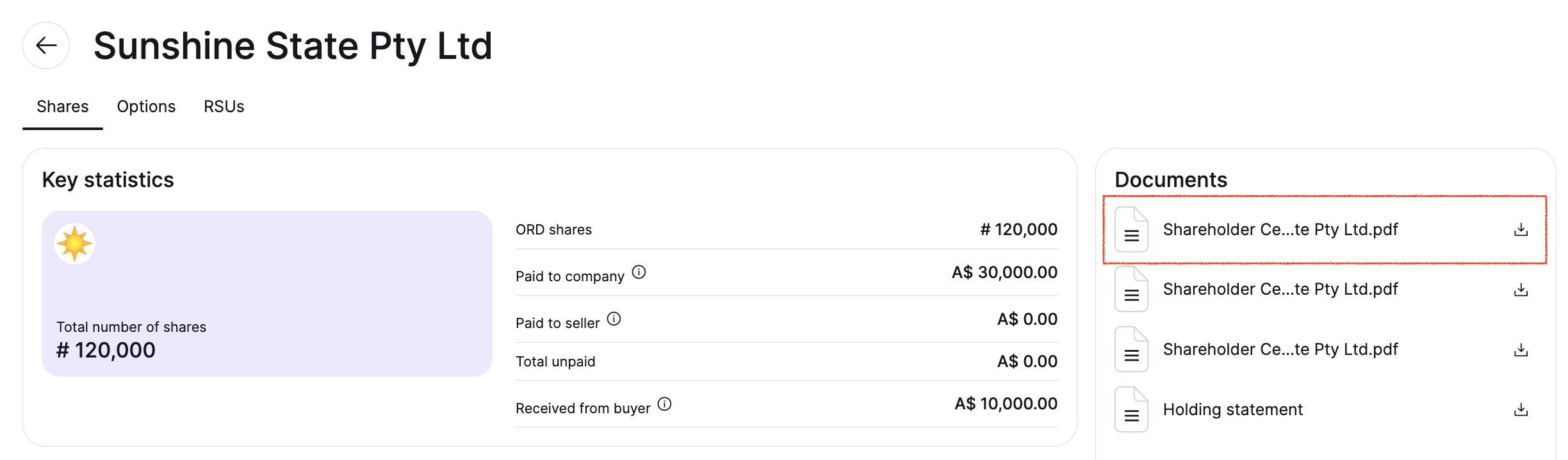
Method 2: From Documents
Log into your Cake Portfolio
Go to Documents
Click the download icon to the right of the document
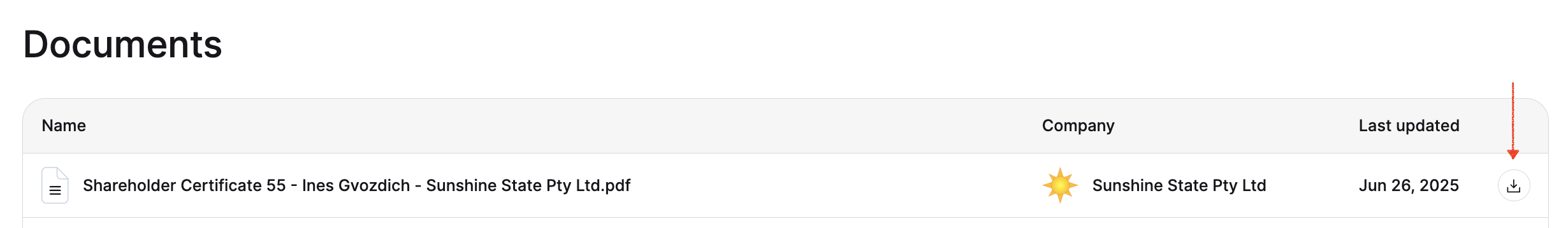
Your certificate will download as a PDF file that you can save or print.
Can't see your certificate? If you've been notified that a certificate has been issued but can't see it in your portfolio, check that you're logged in with the correct email address. You need to use the same email address your company has on file for you.
Still Need Help? Contact our support team if you need assistance accessing your documents.