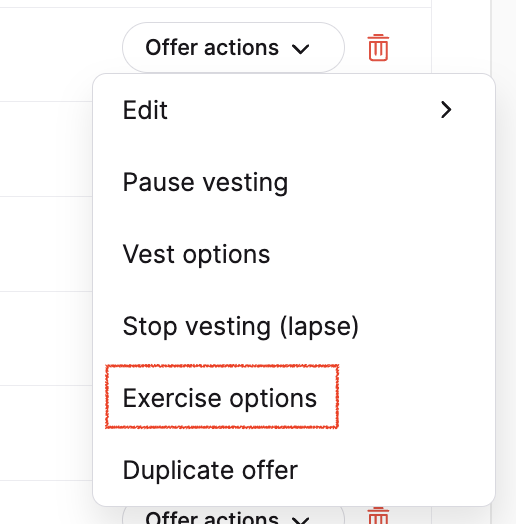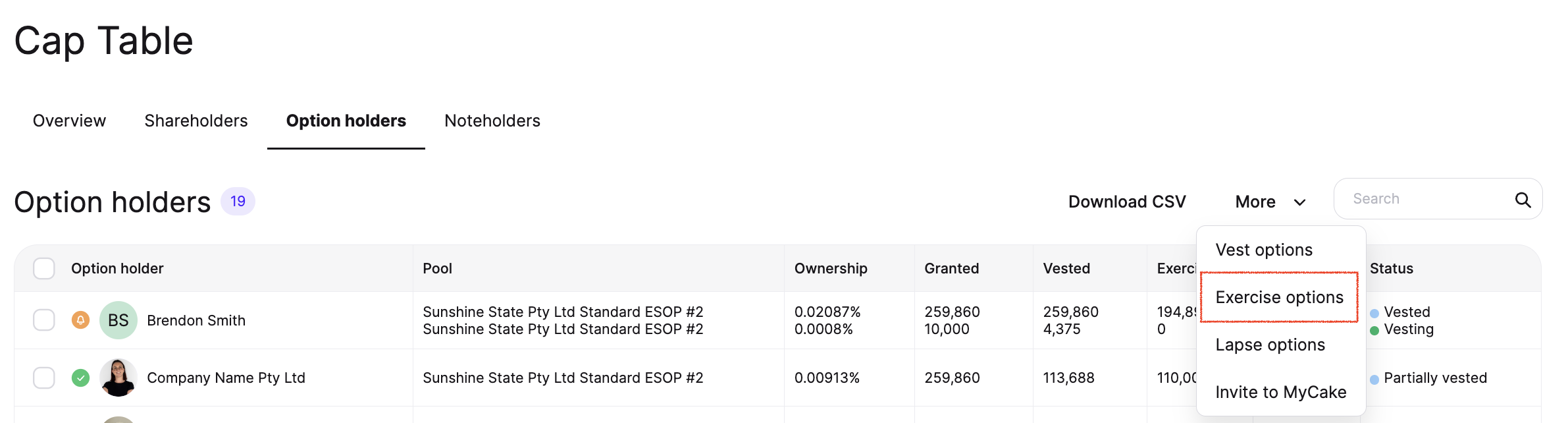Exercise Stock Options for Employees
Convert vested options into shares by processing an exercise transaction. Options can only be exercised by admin users in your Cake account.
What exercising means
Exercise: Converting a vested option into a share by paying the exercise price
Exercise Price: The amount the employee pays to convert their options
Exercise Period: The timeframe when options can be exercised after vesting
Post-termination Exercise Period: The limited time period after leaving the company when vested options can still be exercised
Method 1: From Incentive Plans
Go to Incentive Plans → Options (or Stock Options) from the main menu
Click 'View pool' on the relevant option plan
Find the option holder in the Offer List and click 'Offer actions', then select 'Exercise options' from the dropdown
Enter exercise details:
Exercise date
Number of options to exercise
Optional:
Check 'Automatically issue share certificate' if you want the certificate generated immediately
Check 'Exercise into Bare trust' if applicable
Click 'Exercise' to process the transaction
You'll see the options converted to shares in your cap table, and the employee's holdings will be updated accordingly.
Method 2: From Cap Table
Go to Ownership → Cap Table → Option holders from the main menu
Click 'More' in the top right corner, then select 'Exercise Options' from the dropdown
Search for the relevant option holder
Select the pool and offer you want to exercise
Enter exercise details:
Exercise date
Number of options to exercise
Optional:
Check 'Automatically issue share certificate' if you want the certificate generated immediately
Check 'Exercise into Bare trust' if shares will be held via an employee bare trust. Select the holding company from the dropdown
Click 'Exercise' to complete the transaction
You'll see the options converted to shares in your cap table, and the employee's holdings will be updated accordingly.
Still need help? Contact our support team through the chat for assistance with option exercises.