Pause Vesting for Option Holders
Pause the auto-vesting schedule when employees take extended unpaid leave or other situations where vesting should temporarily stop according to your Plan documents.
Pause Vesting Process
Click Incentive plans from the main menu
Select Options from the dropdown
Click View pool on the relevant option plan
Find the option holder in your offer list
Click Offer actions on the right-hand side of their offer
Choose Pause vesting from the dropdown menu
Enter the pause date and optionally add a resume at date if known
Click Save
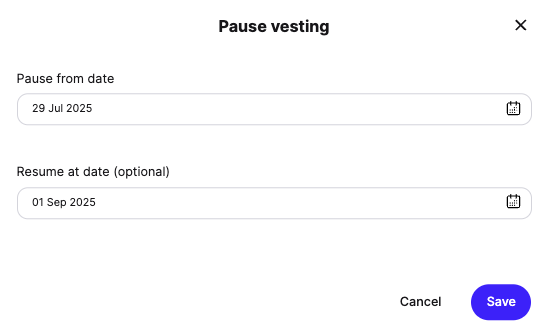
The auto-vesting will stop from the pause date you specify and automatically resume at the date specified (if set).
Resume Vesting
If you didn't set a resume date initially or need to change it:
Click Offer actions on the paused offer
Select Edit pause from the dropdown
Add or update the resume date
Save your changes
Vesting will pick back up where it left off from the resume date, maintaining the original vesting schedule.