Create and Manage Bare Trusts in Cake
Bare Trusts are exclusively available on Cake's Pro plan - contact our team via chat for a quick quote to get access!
Add your existing Bare Trusts to Cake to manage equity ownership through trustee arrangements. This feature enables flexible ownership structures where trustees hold shares on behalf of multiple beneficiaries.
What Are Bare Trusts?
Bare Trusts (also called nominee trusts) allow a trustee to hold shares on behalf of a beneficiary. The beneficiary retains all capital and income rights while the trustee holds legal ownership. The trustee's role is minimal—the beneficiary maintains beneficial ownership and control.
For detailed information, see our Bare Trust guide.
Note: Cake doesn't provide legal advice for establishing bare trusts, but we can connect you with our legal partners who can help with establishment. Contact our team via the chat for an introduction.
Adding Your Bare Trust to Cake
Go to Ownership from the main menu
Select Cap table from the dropdown
Navigate to Shareholders from the top menu
Click + Add Bare trust
Enter the trust name and trustee details (individual, joint, or corporate)
Complete the remaining trustee fields
Click Create bare trust
You'll see a new shareholder created on your cap table with zero holdings. Once created, you can start issuing shares into the bare trust through various methods.
Using Bare Trusts
For Option Exercises When exercising stock options, select "Exercise into Bare trust" and choose the holding company. The shares will be issued to the holding company on your cap table, and you can view individual beneficial holdings within the trust.
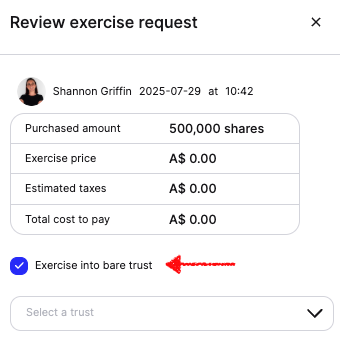
For Share Issuances When issuing shares, click Advanced Settings and select the holding trust from the dropdown. Shares will be issued to the holding company.
Alternatively, you can navigate to the bare trust shareholder on your cap table and click Add beneficiaries to add them directly within the trust.
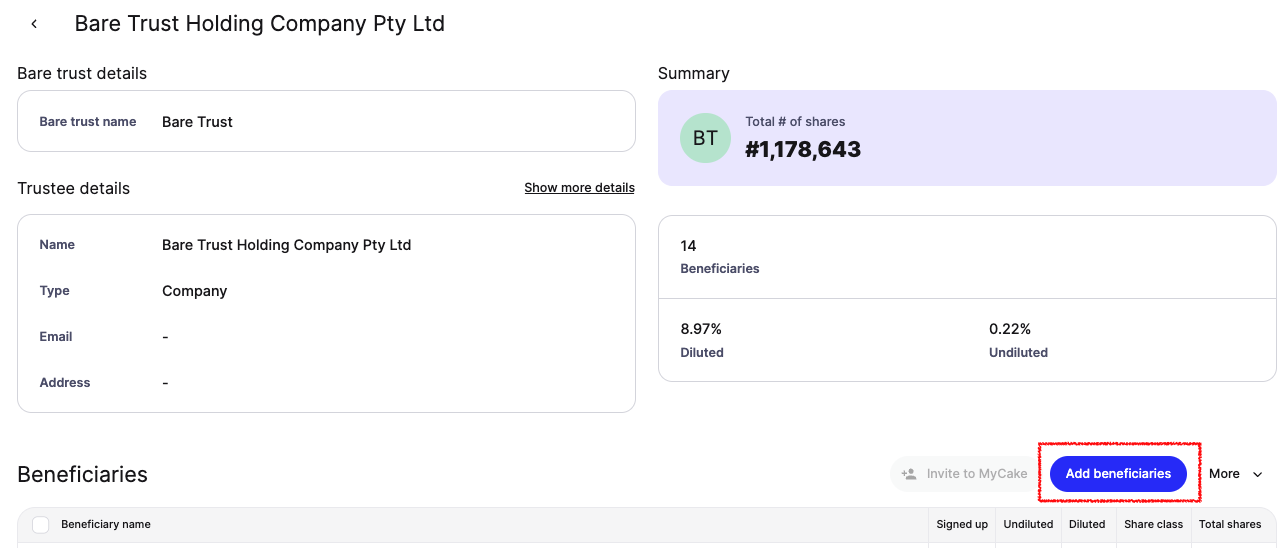
For Share Transfers When adding historical share transfers, check "Transfer into a bare trust." Add the transferor in the 'From shareholder' field and the beneficiary in the 'To shareholder' field, then search for the relevant holding company.
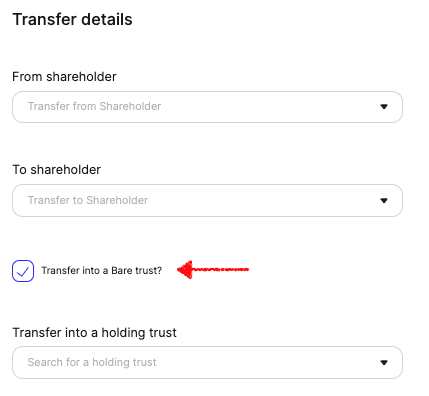
Still Need Help?
Contact the team by submitting a new support request via the Help Centre, or send a message on the chat and we'll help you out.