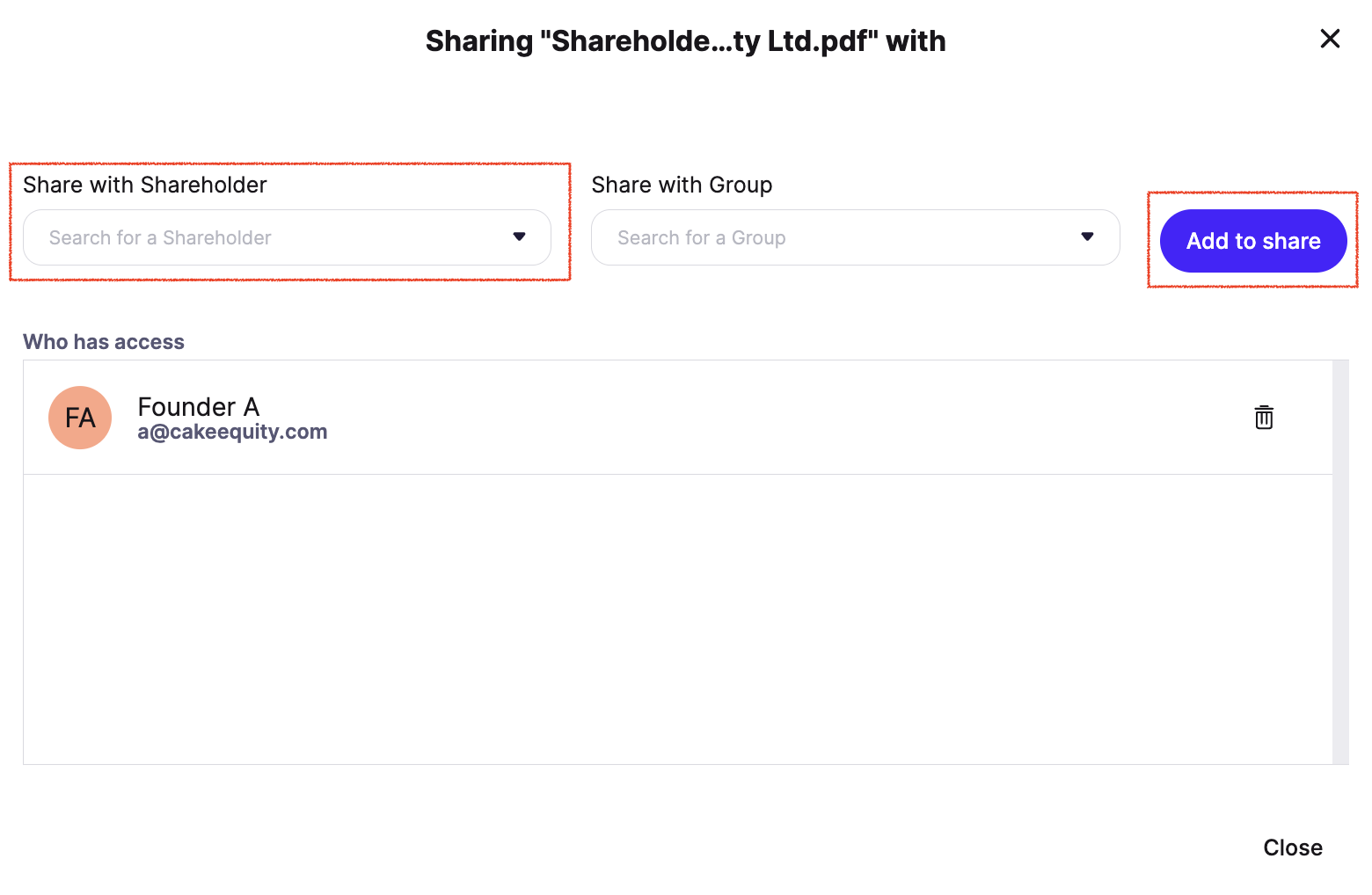Attach Previously Issued Share Certificates
Already issued share certificates outside Cake? No problem! Here's how to upload and link them to keep everything organized.
First, upload your certificates:
Go to Documents from the main menu
Select All documents from the dropdown
Find the 'Share Certificates' folder (created automatically)
Click Upload in the top right corner
Choose your method — drag and drop, browse files, or browse folders (great for existing folder structures)
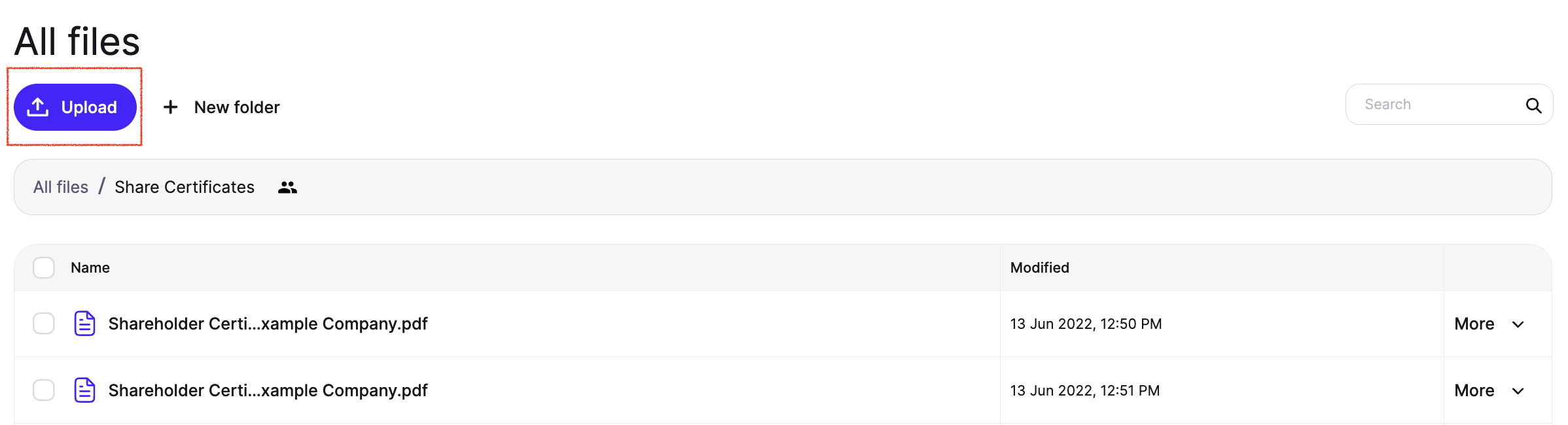
Next, link certificates to shareholders:
Click More on each uploaded certificate
Select Share from the dropdown
Search for the shareholder in the search field
Click Add to share to link the certificate
Option 2: Upload direct to the shareholder's profile
Navigate to Ownership → Cap Table and click the stakeholder's name under 'Owners'
Find the 'Documents' section on their profile
Click + Attach File to link the certificate directly to their profile
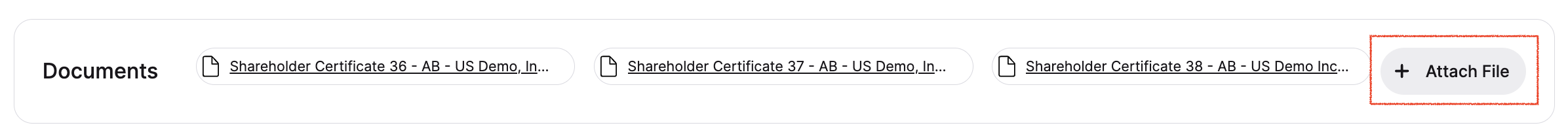
With Option 2, you can organize documents into your preferred folder structure later by following these steps to move documents.
Important: Neither method sends email notifications — it simply links the certificate to their profile so they can access it in My Cake.