Enable or Reset Two-Factor Authenticator
Two-factor authentication (2FA) adds an extra layer of security to protect your stakeholders' accounts and sensitive equity information.
Requirements: You'll need a Cake Pro plan to enable 2FA for your stakeholders.
Enabling 2FA will require all accounts associated to your company (including Admins, Employees, Advisors etc) to use a One-Time-Password service (such as Google Authenticator) every time they log in to Cake. Once toggled on, it will be required on their next login to Cake.
Enable 2FA for Your Company
Go to Company in the main menu and select Settings
Click the Security tab in the top menu
Toggle on the 2FA option
Once enabled, all stakeholders will be prompted to set up 2FA when they next log into their accounts.
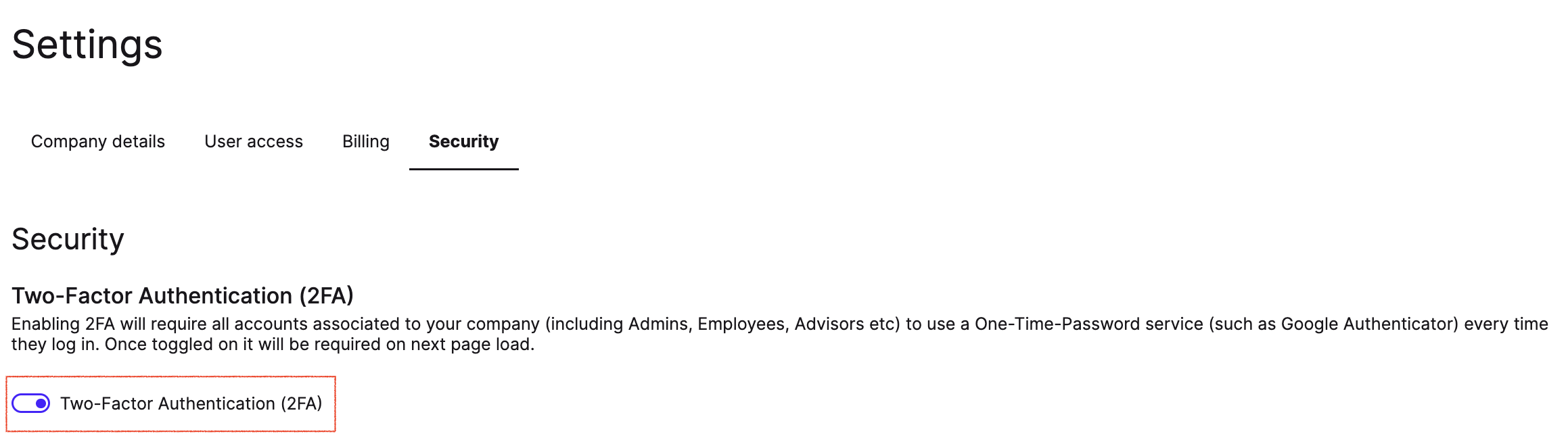
Reset 2FA for a Stakeholder
If a stakeholder loses access to their authenticator app or needs their 2FA reset:
Go to Company → Settings → Security
Look for the stakeholders' name in the list
Click Reset on the right side of their entry
The stakeholder will be prompted to set up 2FA again on their next login.
Still Need Help?
If you need further assistance, reach out to our support team by raising a new support request and we'll help you out!