Add a SAFE or Convertible Note Holder
Track your SAFE holders, Convertible Note holders, and other note investors directly in your cap table once agreements are signed and finalized.
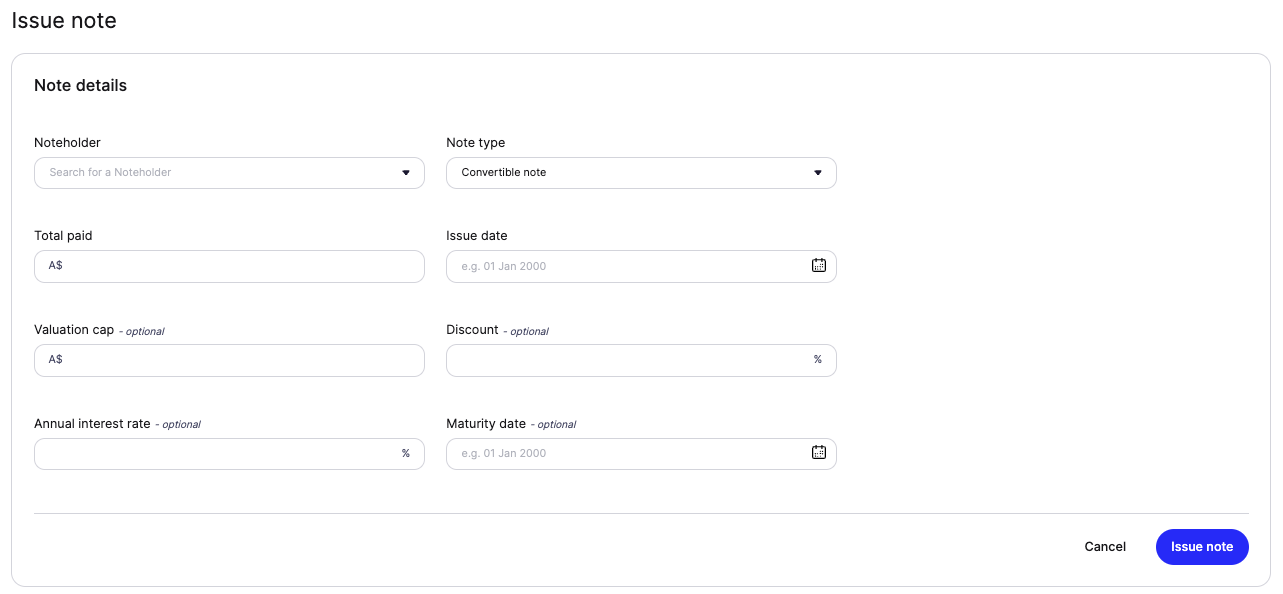
Navigate to Cap Table
Go to Ownership → Cap Table → SAFEs & NotesAdd New Note
Click + Add your first Note or + Add if you already have existing notesSelect Note Holder
Choose from an Existing stakeholder or create a New noteholderChoose Note Type
Select from Convertible note, SAFE, or Non-standard noteComplete Note Details
Fill in the required fields:Total paid amount
Issue date
Valuation cap (if applicable)
Discount percentage (if applicable)
Annual interest rate (for Convertible Notes)
Maturity date (for Convertible Notes)
Issue the Note
Click Issue note to add the SAFE or Convertible Note holder to your cap table
The note holder will now appear in your cap table under the SAFEs & Notes section.
Next Steps: Use the modeling tool under Tools → Modeling to see how note conversions would impact your cap table and dilution in future funding rounds.