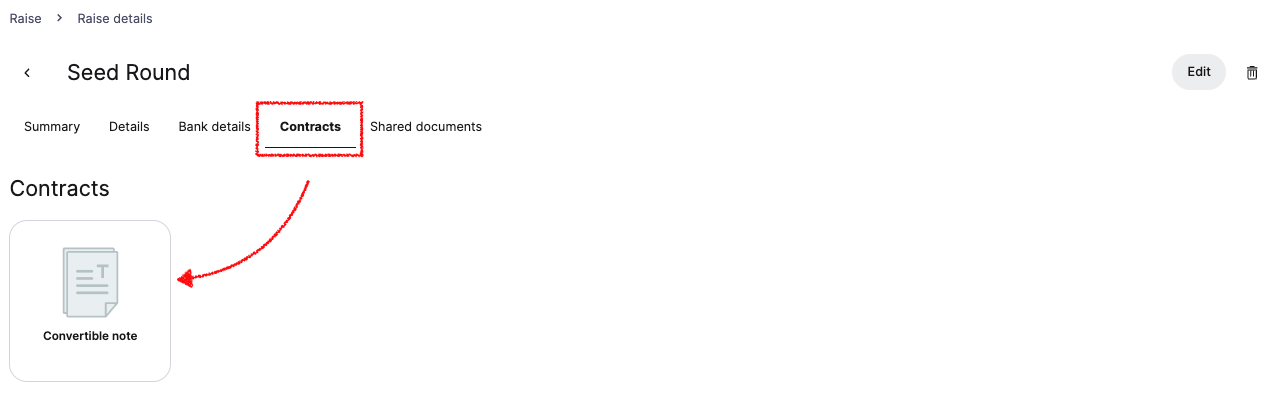Set up a Convertible Note Round
Create a convertible note round in Cake to manage your funding round with automated document generation and investor tracking.
Steps to set up your convertible note round
Navigate to Tools → Raise (SAFE) from the main menu
Click '+ Start New Raise'
Review the disclaimer and click 'Next' to proceed
Enter your round details:
Round name
Raise type: Select "Convertible Note"
Target close date
Click 'Next' when complete
Configure your convertible note terms:
Raise goal amount
Valuation cap
Discount percentage
Interest rate
Maturity date
Capital raising event amount (the minimum funding round size that triggers automatic conversion)
Click 'Next' to continue
Add company signee - Select who will sign documents on behalf of your company. You can add new signers directly in this step if needed
Enter bank account information where investors will transfer funds. These details will be automatically inserted into your investment documents and displayed to investors in their portfolio
Attach your Convertible Note Agreement - Click the Contracts tab in your round, then click the + button on the "Convertible Note" template to attach it. You can review and edit the template as needed. Merge tags will automatically populate with investor and round details when offers are sent. If you have your own Convertible Note Agreement, contact our CS team via chat and we'll ensure it's compatible and integrate it into your account
Next step: Add investors to your round to start sending investment offers.
Still need help? Contact our support team through the chat for assistance with your convertible note round setup.